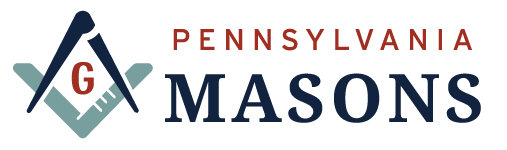Creating a Lodge Website
Setup Guidelines
Getting Started
This guide is designed to assist any lodge with setting up their own website. To review content guidelines, please visit our Content and Branding page. Topics covered in this content guide include:
Website Building Tools
Website Building Options
For those new to website building, there are several user-friendly options available. Platforms like Squarespace and WordPress offer easy-to-use interfaces, making it straightforward to create professional-looking websites without coding knowledge. These platforms provide pre-designed templates, customizable elements and hosting services at a variety of price points, making the process accessible to beginners. Read more below for additional information on platforms we recommend.
Squarespace
A user-friendly option with ready-to-use templates which make it easy to create professional and visually appealing websites. Squarespace also provides tools for domain registration, blog creation, events and other important information.
Wordpress
A simple and relatively inexpensive option, WordPress.com offers resources to not only host your site, but also help you to register a domain, create a visually appealing site and keep everything secure and running smoothly.
Integrations
Google Calendar
A consistently updated calendar of lodge events can be one of the most important pieces of your lodge’s website. For this, we recommend using Google Calendar. It’s a great piece of online software that enables you to publish your events. Plus, your members can add the calendar to their own Google account and mobile device, providing them with real-time event information.
Google Analytics and Search Console
Google Analytics and Google Search Console are powerful tools that can help you understand your website’s traffic and performance. While your chosen website tool may offer analytics, Google’s suite of tools offers tracking that can move with your domain should you ever choose to switch providers. Google Analytics can display information including users, visits and some demographic information about your visitors. Google Search Console is not necessary for everyone but may be helpful to more advanced users who are interested in their site’s search ranking performance.
Advanced Setup
Domain Registration and Pointing
Registering a domain name is like reserving a specific address on the internet. Once you’ve registered a domain name, you can point it to a specific web server, where your website’s files are stored. If you host with and purchase your domain from Squarespace or WordPress.com, both platforms make connecting a custom domain fairly straightforward:
If you are hosting elsewhere and would like to connect a custom domain, please reach out to your host or consult their documentation on domain pointing instructions.
SSL/TLS Certificates
An SSL (Secure Sockets Layer) or TLS (Transport Layer Security) certificate is a digital certificate that authenticates a website and creates a secure connection between the website and the visitor’s browser. This ensures that data transmitted between the two parties is encrypted, protecting sensitive information like credit card numbers and login credentials. While most website builders like WordPress.com and Squarespace provide an SSL certificate for you, they are not built in to all hosting options. We recommend ensuring that an SSL certificate is implemented no matter where you choose to host your site. Please reach out to your host for additional details.